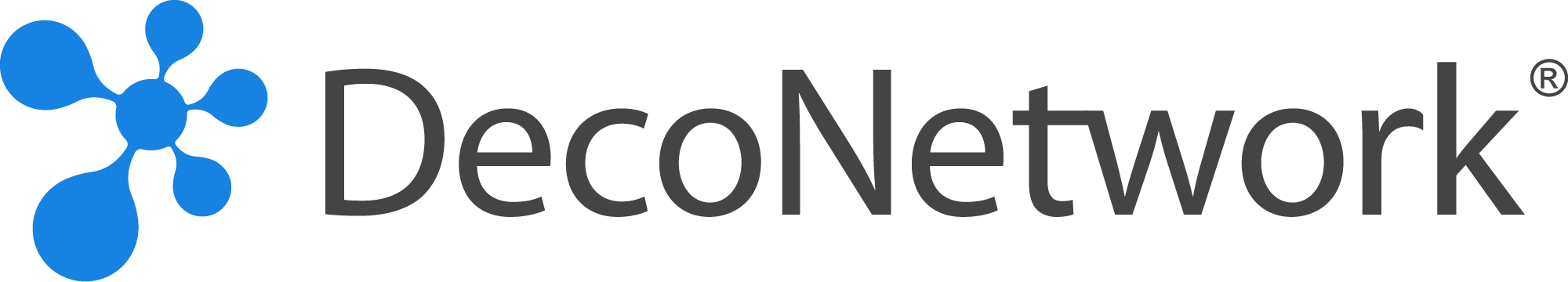Over the past two years, DecoNetwork has significantly improved its documentation, thanks to our dedicated team, which has added a remarkable 1000+ new articles. In this series, we will introduce you to some of the more exciting articles that have been either improved or created from scratch. These articles often highlight new features and improvements in DecoNetwork. We believe these articles will pique your interest, such as this one about our Online Designer for multi-decoration methods.
Remember, you can always use Universal Search in the backend of DecoNetwork to find these articles directly from your admin section.
Online Designer Settings
DecoNetwork’s Online Designer is a powerful tool that allows you to create customized products within minutes. Your customers can see a mockup of how their design will look on a product before buying it. Let’s dive into how you can modify the behavior of the designer for different printing methods to best match your business needs.
Screen Printing
Embroidery
DTG Printing
DTF Printing
Sublimation
Transfer
Rhinestone
Simplify Mockups With The Online Designer
These features in DecoNetwork’s Online Designer will greatly enhance your experience and simplify your mockup process. Check out the articles linked above to explore these features in detail. Remember, you can use the Universal Search in the backend to quickly find any documentation you need.
- Alphabroder Canada Is Now Available In DecoNetwork
- Cloke Clothing Now Available In DecoNetwork
- New Track & Field Templates Now In DecoNetwork!
- New Baseball Design Templates Now Available In DecoNetwork
- A Look At Direct-To-Embroidery Printing Technology
- Screen Printing: Boost Accuracy With Laser-To-Screen Tech
- Graphics Pro Expo Irving 2024 Walkthrough
- Impressions Expo Long Beach 2024 Walkthrough
- DecoPay: Secure Profits With Minimum & Maximum Order Limits
- DecoPay: Protect Your Bottom Line By Passing Credit Card Fees To Customers